 |
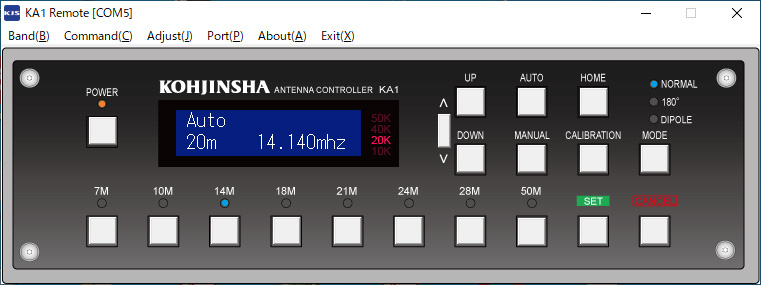 |
|
Functions Operable with Versa Remote Software 1. Power ON/OFF control of the Versa Beam 2. Band switching in Manual mode 3. Operating mode switching (Norm-180-DP) 4. Element length adjustment (UP/DOWN switch) 5. Switching to Rain/Snow mode 6. Performing calibration 7. Each element length adjustment in Adjust mode 8. Returning to HOME position (retracting the elements) 9. Switching between AUTO/ MANUAL modes Most operations of the Versa Beam can be controlled remotely. Note: ・ If you are already using a Versa Beam, controller modification is required. (Please contact us.) ・ A PC and the controller must be connected via a Micro USB cable or a Type-C USB cable. (Cables are not included.) ・ The remote tool (software) must be installed on both the controlling and controlled PCs. (e.g., Windows Remote Desktop or TeamViewer) ・・・・・・・・・・・・・・・・・・・・・・・・・・・・・・・・・・・・・・・・ Versa Remote System Modification Cost: USD 155 + Shipping Modification Includes: ・ Addition of a Micro USB interface ・ Windows PC control software ・ Firmware update (for existing users)To apply, please contact us by email. To apply, please contact us by email. Regarding Modification of the Versa Controller ・ To modify your current controller, you will need to send it to Kohjinsha. ・ Before removing cables from the Versa Controller, be sure to return the elements to the HOME position, turn off the power (the power may turn off automatically), and then unplug the DC plug from the DC adapter. ・ Modification of the controller typically takes 7 to 10 days after arrival. |