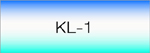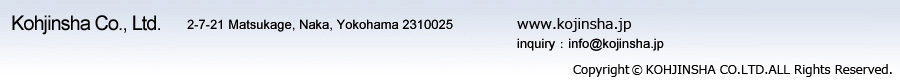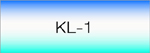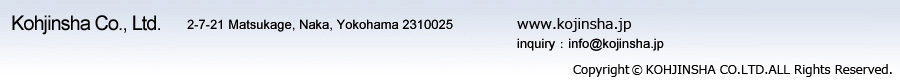ć@ Cross Meter
You can read FWD/ REF power and SWR withthis analog meter. The crossing point
of needlesshows the SWR value.
ćA Digital Display
You can select functions with the buttons below the display. When the function is selected, the button shines blue.
ćB FWD Button
Digital display shows FWD power when this button is pressed.
ćC REF Button
Digital display shows REF power when this button is pressed.
ćD SWR Button
Digital display shows SWR when this button is pressed.
ćE PEP Button
This switch toggles between average power and PEP power. When it is showing PEP, it lights blue.
|
ćF DEL Button
Digital display shows the power going into your antenna FWDü](minus)REF when this button is pressed.
ćG PROTECT Lamp
When the SWR becomes higher than the value you set up, it is activated. When activated, the connection between 12 TX GND and 13 RELAY IN is disconnected inside of KPü]1.
ćH POWER Switch
This switch is used to turn on the KPü]1.
The button shines red when the power supply is on.
ćI Range Select
You need to choose the proper range in order for the analog meter needles not to jump offscale. You don't have to think about power range for digital display.
|